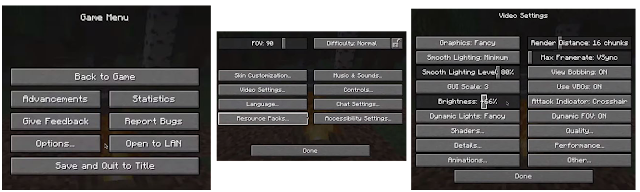optifine download 1.19.2
Hello everybody welcome back to another post happy 19th of january today I'm writing this post about a mod that enhances your gameplay experience on minecraft known as optifine i'm going to be discussing today what optifine is? and how to download and install optifine 1.19, How to download and install optifine for minecraft 1.19.22 and the cool features that it brings to minecraft.
What is optifine
well simply put off to find is a mod that you can run on minecraft java edition to make your game run smoother and faster and it brings along some pretty cool features like zoom optifine has a lot of new visual options when it comes to Minecraft, the number of things you can do on optifine are amazing and i bet this is a question you guys have been wondering ever since i started talking about it you know what what's up to find so number one zoom, number two fast performance and number three one of my favorite features is shaders if we just go into our menu and go to video settings shaders you'll notice that i've downloaded bsl shaders these are beautiful shaders right here if we apply them and we look around the area you've got shadows you've got animated leaves and you've got lighting it's just beautiful and the sunsets are amazing.
Optifine video settings
Now let's gather around the campfire and talk a little bit more about optifine download 1.19.2 if we pop into our options and then we go to video settings you'll notice that there's a lot more settings there's like other there's performance quality details animations shaders and when you hover over an option it'll give you more information about it so like smooth lighting uh render distance frame rate let's pop into quality optifine is a really handy mod for more in-depth technical video stuff let's go into performance this page is for making your gameplay smoother and faster so you'll notice i have smooth fps on this makes the uh fps experience you know more stabilized and you know just greater fast render uh optimized rendering it's faster turn that on smart animations i have those on with smart animations the game will only animate the textures which are currently visible on the screen this reduces the tick lag spikes and increases the fps especially useful for big mod packs and hd resource packs.
So basically what that means if i'm looking at this campfire then i turn around that animation will actually turn off but when i look back at it it'll turn back on pretty handy feature if i do say so myself animations you've got your water fire redstone just every animation you can turn either off or on this makes it look like my game is frozen and you've got other like screenshot size show fps time.